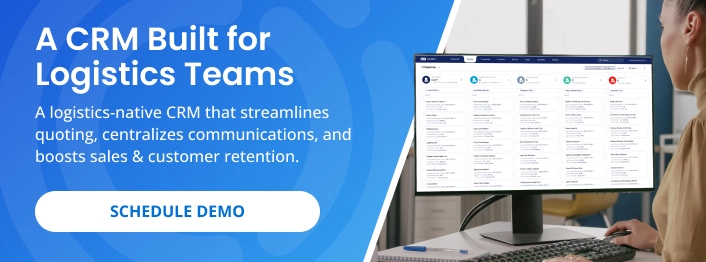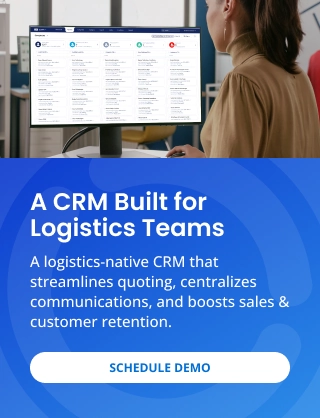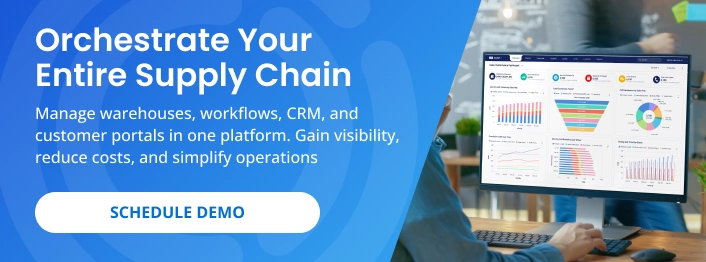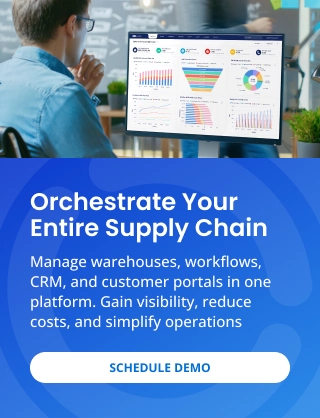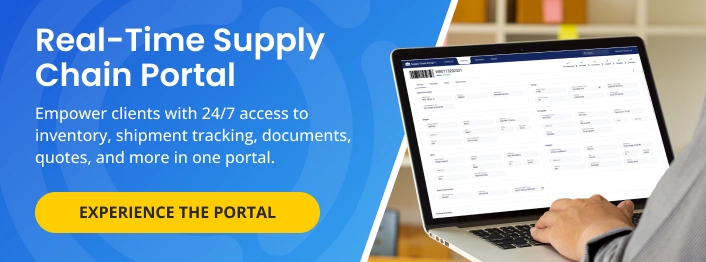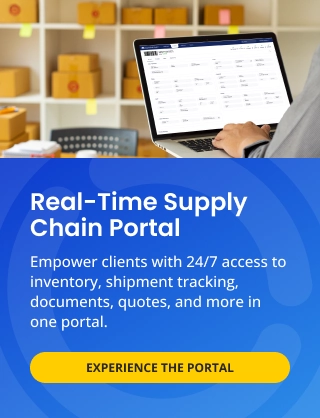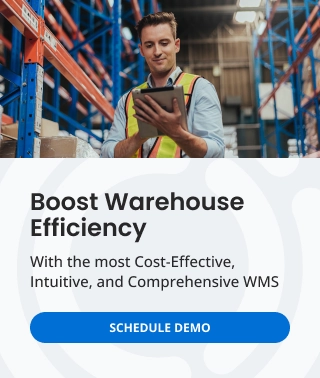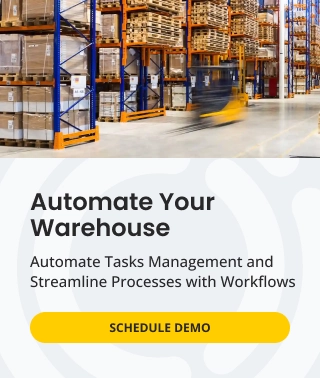This is exactly where a modern system changes the game. Instead of spreading data across many places, the right software brings bookings, documentation, tracking, and customer communication into one platform. Because everything is connected, your team can move faster and make fewer errors. Customers also get clearer answers, which steadily builds trust over time.
This guide is part of our logistics software pillar: Logistics Software by Business Type: A Practical Guide.
What Is NVOCC Software?
NVOCC software is a system built specifically for Non-Vessel-Operating Common Carriers. In simple terms, it is the digital backbone that supports how you book cargo, manage containers, issue documents, and keep customers informed. Instead of handling these steps in email and spreadsheets, the right software puts them into one connected platform.
At its core, this type of system helps you manage ocean freight from booking to final delivery. It stores customer and agent details, lanes, rates, and schedules. Then it lets your team create bookings, house and master bills of lading, and other key documents with shared data. Because the information lives in one place, you reduce duplicate entry and cut the risk of typing errors.
Many NVOCCs also run freight forwarding services, or they support customers with forwarding workflows as the operation grows. When that happens, you’ll want software that also handles quote-to-booking flow, milestone tracking, and internal task automation across teams. If your business includes that side, read our guide on Freight forwarding software: what to look for.
Operational Challenges Without the Right System
When small and mid-size NVOCCs work without reliable NVOCC software, problems pile up fast. At first, spreadsheets and emails feel flexible. However, as volumes grow, those “quick fixes” start to slow everything down. The team spends more time fixing issues than moving freight, and simple tasks turn into daily fire drills.
Hidden Costs of Manual Processes
Without a solid NVOCC system in place, people still enter most data by hand. Staff copy the same details into bookings, bills of lading, invoices, and tracking emails. This work takes time, and it also increases the chance of typos and missing fields. One small mistake in a customer name, container number, or port code can trigger delays or rework.
Because no shared platform holds the truth, people build personal files and side spreadsheets. As a result, key information lives in local folders and inboxes instead of inside your NVOCC software. When someone stays out of the office, others struggle to find the latest version of a booking or shipment file. That slows decisions and puts more pressure on a few “key” employees.
Slow Response Times and Poor Visibility
Customers and overseas agents expect quick answers. They want to know where their cargo sits, what changed, and how it affects dates and costs. Without an integrated NVOCC platform, your team must dig through multiple tools to pull that story together. Therefore, even simple status updates take longer than they should.
The lack of real-time visibility also hurts planning. If your team cannot see exceptions and delays in one place, they react late. Then they pay extra for rush arrangements, last-minute trucking, or storage. Over time, these costs reduce margins and make your service look unreliable, even when the root cause is just weak systems and scattered data.
Hard-to-Scale Operations and Burned-Out Teams
When everything depends on manual work instead of the right system, growth feels painful instead of exciting. Each new customer or lane adds more pressure on the same people and the same fragile process. To cope, managers either hire more staff or ask the current team to work longer hours. Neither option works well for small and mid-size firms.
Because no system standardizes processes, every person runs files in a different way. Training new hires becomes slow and inconsistent. Important steps live in people’s heads instead of in defined workflows inside the NVOCC system. As a result, quality varies from file to file, and errors become harder to control as volumes rise.
The right software will not solve every challenge overnight. However, it gives you the structure and tools to cut manual work, improve visibility, and grow without burning out your team. In the next section, we will look at the key features to consider when you choose a system.
Key Features to Look For in an NVOCC System
Not all NVOCC software works the same way. Some tools only handle documents, while others focus on tracking and ignore customer service or automation. For small and mid-size firms, the right software solution should support daily work and still scale as your logistics operations grow. In practice, that means choosing an NVOCC management solution that fits your size but still behaves like a modern logistics system.
Below are the core features you should look for when you compare systems.
Booking and Documentation Automation
Your team touches bookings and documents every single day. Therefore, your NVOCC system should make these steps fast and consistent, starting from quotes bookings all the way through final paperwork and delivery order generation.
Look for features such as:
- Templates that you can reuse for bookings, bills of lading, and delivery orders
- Options to auto-fill shipper, consignee, and routing details from a shared database
- Checks that validate required fields before you send documents to customers or agents
- Tools to generate house and master BLs, arrival notices, and delivery orders in a few clicks
- Support for the full file lifecycle, from quotes bookings to documentation, invoicing, and final delivery
When NVOCC software automates this flow, your staff spends less time typing and more time solving real issues for customers.
Container and Shipment Tracking
Visibility sits at the center of modern import and export work. A good logistics system brings status, events, and exceptions into one clear view, instead of scattering them across emails and carrier sites.
Key capabilities include:
- A shipment timeline that shows key milestones on a single screen
- Links between containers, bookings, customer files, and delivery orders
- Simple ways to record delays, exceptions, and follow-up notes
- Options to feed tracking data into emails, reports, or a portal that supports your logistics services
With these tools in place, your NVOCC team can answer “Where is my shipment?” in seconds instead of minutes.
Integrated CRM and Customer Portal
Smaller NVOCCs often combine sales, customer service, and operations in the same group. Integrated CRM and portal features inside your NVOCC software help keep that mix under control and support better supply chain management for your clients.
Ideally, your system should offer:
- A simple CRM to store customers, leads, and agents in one place
- A single view of quotes, bookings, and shipments per account
- A secure portal where customers can track shipments, download bills of lading, and view delivery orders
This combination reduces back-and-forth emails and gives customers a self-service option that feels professional.
Warehouse and WMS Integration
Many NVOCCs also handle some warehousing as part of their logistics services. If your NVOCC platform ignores that side of the work, you end up with a gap between cargo in the warehouse and cargo on the vessel. That gap hurts both supply chain management and day-to-day planning.
Look for:
- Integration with a warehouse management system (WMS)
- Shared item, package, or pallet IDs between NVOCC and warehouse operations
- The ability to see warehouse status—received, picked, staged, loaded—from within the NVOCC system
When NVOCC and WMS data connect, your team gets a full door-to-door picture instead of two disconnected stories.
Workflows and Process Automation
Finally, a modern NVOCC management solution should help you standardize and automate repeat work. This matters even more for small and mid-size firms that cannot keep adding people to handle growing logistics operations.
Useful workflow features include:
- Task lists tied to shipments, customers, or exceptions
- Automatic reminders for cut-offs, document deadlines, and follow-ups
- Simple rules that trigger emails or status updates when events change
- Basic approvals for special rates, credit checks, or unusual moves
When your NVOCC software supports workflows in this way, best practices turn into daily habits. The system guides the team, instead of relying on memory or sticky notes, and your software solution becomes a real engine for better service and control.
Benefits of Modern, Cloud-Based NVOCC Systems
Moving to cloud-based NVOCC software is not just an IT decision. It changes how your team works every day. A good platform reduces errors, speeds up order fulfillment, and gives customers a smoother experience. It also makes it easier for small and mid-size firms to compete with much larger players.
Fewer Errors and Faster Order Fulfillment in NVOCC Operations
Manual work creates small mistakes that turn into delays and extra costs. When data lives in emails and spreadsheets, people re-type the same details again and again. Sooner or later, someone misses a field, flips a digit, or uses an old rate.
Cloud-based NVOCC systems cuts many of these risks. Your team enters data once, then reuses it across bookings, bills of lading, invoices, and tracking updates. Validation rules can flag missing details before you send a document out. Templates also keep key fields in the same place every time, which makes work faster and more consistent.
As a result, shipments move with fewer stops for corrections. Your staff spends less time fixing issues and more time moving freight. Over time, that leads to shorter cycle times and more reliable order fulfillment.
Better Customer Experience with NVOCC Shipment Tracking
Today, customers and overseas agents expect clear, real-time updates. They want to see where their cargo is, what changed, and whether any action is needed. If they must call or email every time they have a question, they start to lose patience.
Modern NVOCC software helps you deliver a better experience. A single shipment view shows status, exceptions, and key dates in one place. Many systems also support branded emails or a web portal where customers can track shipments on their own and download documents when they need them.
This self-service access reduces inbound calls and emails. More importantly, it makes your company feel larger and more organized, even if you run a small or mid-size operation. That impression often becomes a real edge when customers compare you with other NVOCCs.
Higher Productivity for NVOCC Teams
Small and mid-size NVOCCs rarely have extra people sitting around. When volumes grow, the same team must handle more work. Without the right NVOCC system, managers either push staff harder or add headcount before the business can truly support it.
Cloud-based platforms change that equation. With the right NVOCC software, you can:
- Turn repeat steps into simple workflows
- Trigger automatic reminders for cut-offs and document due dates
- Share data across WMS, CRM, and accounting instead of entering it three times
- Give teams access from anywhere, including home or a small branch office
Because the system handles more of the routine work, people can focus on problem-solving and customer care. Productivity rises without burning everyone out. In many cases, this lets you grow volumes without growing the team at the same pace, which directly improves margins.
How to Roll Out a New System in a Small or Mid-Size Operation
Switching to new NVOCC software can feel risky, especially for small and mid-size firms. However, with a clear plan, you can reduce disruption and see value fast. The goal is simple: move from scattered or expensive tools to a single and cost effective NVOCC system without losing control of daily work.
Map Your NVOCC Processes and Data First
Before you touch any new platform, take time to map how your operation really works today. List the main steps for bookings, documentation, tracking, invoicing, and customer updates. Then note which tools you use at each step and where data comes from.
Focus on questions such as:
- Who creates and approves bookings?
- How do you build house and master BLs?
- Where do you store rates, surcharges, and contracts?
- How do customers and agents receive updates?
This simple exercise gives you two benefits. First, it helps you spot gaps that the new NVOCC software must fix. Second, it gives the vendor a clear picture, so they can configure the system around your real needs, not a generic template.
Start with Core NVOCC Software Modules, Then Expand
It may be tempting to turn on every feature at once. However, that usually overwhelms small teams. Instead, start with the core modules that support your main NVOCC workflows.
For example, a typical rollout order might be:
- Bookings and documentation
- Shipment and container tracking
- Basic CRM and customer portal
- Integrations with WMS and accounting
- Workflows and automation rules
By phasing the project, you give people time to learn each part of the NVOCC system. You also reduce risk because you can stabilize one area before adding the next.
Train the Team and Track Adoption
Even the best NVOCC software fails if people do not use it correctly. Training should therefore be practical and tied to daily tasks, not just a one-time demo.
Good practices include:
- Short, role-based sessions focused on real files
- Simple guides or checklists for key processes
- A point person or “super user” who can answer questions
- Regular reviews of who uses which features and how
Tracking adoption is equally important. Look at how many bookings, BLs, and shipments your team now handles inside the NVOCC system versus outside it. If people keep running side spreadsheets, find out why. Then you can adjust training, add a feature, or tweak a workflow.
With this approach, the new NVOCC software becomes part of daily work, not just another tool. Your team gains confidence, and you build a stable base for future automation.
Common Mistakes When Choosing an NVOCC System
Picking the wrong NVOCC software can lock you into extra work for years. Many small and mid-size firms rush the decision or focus on the wrong details. As a result, they end up with a system that looks good in demos but does not match daily reality.
Below are common mistakes to avoid when you choose a new NVOCC system.
Choosing Software That Is Too Complex
One frequent mistake is buying a platform built for huge global players. These systems often have every feature you can imagine. However, that long list usually comes with complex screens, heavy setup, and long projects.
For a small or mid-size NVOCC, this level of complexity becomes a burden. The team uses only a small part of the system while still dealing with a cluttered interface. Training drags on, and people never feel fully comfortable. In some cases, staff quietly go back to spreadsheets because they feel faster.
Instead, focus on NVOCC software that fits your size. The system should cover your core workflows well, give you room to grow, and still feel simple enough for everyday use.
Ignoring Integration with WMS, CRM, and Accounting
Another mistake is judging the NVOCC system by its screens alone. Even a nice-looking platform will cause problems if it cannot connect to your other tools. When that happens, teams go back to re-typing data into WMS, CRM, and accounting, which brings errors right back into the process.
A better approach is to think “end to end.” Ask how the NVOCC software will share data with your warehouse management system, customer database, and billing process. Even basic integrations can remove a lot of manual work and make reports far more accurate.
Focusing Only on License Price
Price always matters, especially for smaller firms. Still, many teams look only at the monthly or yearly license cost and stop there. They forget to include the extra hours that a weak NVOCC system will add to every shipment.
When you compare tools, try to think in terms of total cost and total value. Ask yourself:
- How many minutes can we save per file?
- Which types of errors will this system help us avoid?
- Can we answer customers faster, and by how much?
Often, slightly higher license fees for the right NVOCC software pay for themselves through saved time and fewer mistakes.
Skipping Change Management and Training
A final common mistake is assuming the system will “sell itself” to the team. Even strong NVOCC platforms fail when people do not understand how they fit into daily work. Without a clear plan, staff hold onto old habits and keep their own trackers and side tools.
Treat change as part of the project, not an afterthought. Involve key users early and show them how the NVOCC system makes their day easier. Then support them with clear steps, simple guides, and a channel for feedback.
When you avoid these mistakes, you give your new NVOCC software a real chance to improve operations instead of becoming just another tool on the list.
Turning Your NVOCC System into a Competitive Edge
For small and mid-size firms, the right NVOCC software does more than replace spreadsheets. It gives you a single place to manage bookings, documents, tracking, and customer communication. As a result, your team spends less time fixing errors and more time moving freight and serving customers.
Throughout this guide, we saw how a modern NVOCC system helps you reduce manual work, improve visibility, and support growth without adding a large back-office team. When bookings, WMS data, CRM, and accounting all connect, your staff no longer needs to chase information across tools. Instead, they can trust the system and focus on solving real problems.
However, technology alone does not create an edge. The competitive advantage appears when you pair strong NVOCC software with clear processes, phased rollout, and consistent training. Firms that plan their implementation, measure adoption, and adjust based on feedback usually see faster wins and better margins.
Not sure which software category you fit? Start with the pillar guide on logistics software by business type.
Schedule a demo of Supply Chain Orchestrator (SCO) and see how an integrated platform can support your NVOCC workflows, warehouse operations, and customer experience in one place.
Related Blogs

Freight Forwarding Software: What to Look For
Freight forwarders live in the middle of moving parts. Rates change fast. Customers want updates now. And paperwork still has to be perfect. Yet many teams run the operation with emails, spreadsheets, and a few discon...
Start Reading

Supply Chain Orchestration: A Simple SMB Guide
Running a small or midsize operation today is tough. Orders spike, then stall. Inventory moves fast. Customers want answers right now.
Most teams try to keep up with spreadsheets, emails, and a few discon...
Start Reading

Logistics Software by Business Type: A Practical Guide
Key takeaway: Logistics software works best when it matches your business model. A 3PL, a freight forwarder, an NVOCC, and a courier don’t run the same workflows. So they shouldn’t buy the same tools.
Start Reading