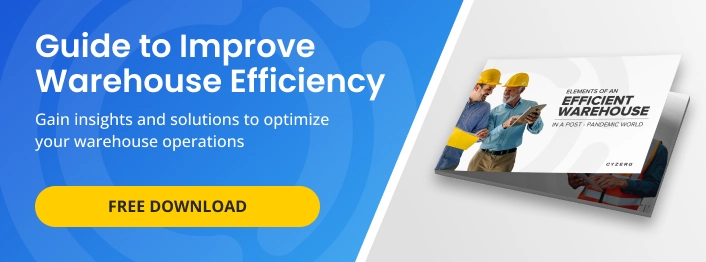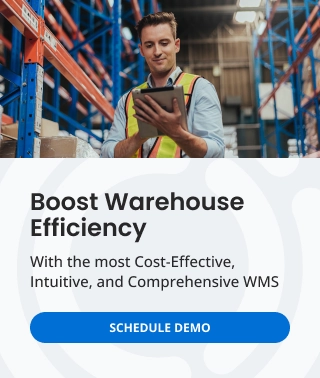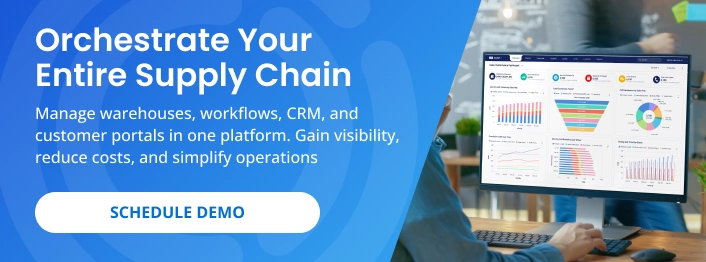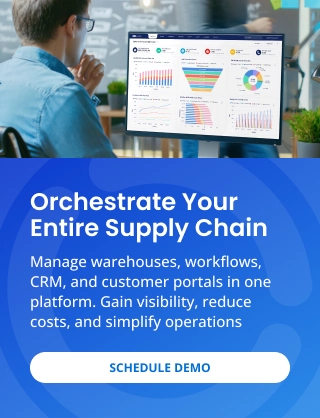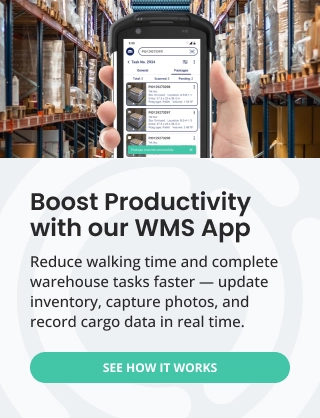For example, it’s 3:10 p.m. A customer places a rush order for 12 units. The WMS shows 14. At the bin, the picker finds 7. Two cartons sit in packing, unconfirmed. Five more arrived in receiving without labels. So the “real-time inventory” on screen doesn’t match the floor.
Why does this keep happening? Small delays stack up—paper notes, batch imports, missed scans, weak Wi-Fi, messy item masters. Trust erodes. You add buffers, overbuy, and still face stockouts.
In short, visibility fails without disciplined capture, fast confirmations, and clean data. This guide defines true inventory visibility, explains common failure points, and shows practical fixes—plus KPIs—to help small and mid-sized warehouses build a reliable global view.
What Is Inventory Visibility?
Definition & scope
Think of inventory visibility as a live window into your stock. You know what you have, where it is, and what state it’s in—and you can trust it. At the core, it stitches clean inventory data from every system into a single picture, then exposes it through an inventory visibility service for apps, dashboards, and reports.
To make it concrete, visibility usually covers four areas:
- Locations: bin, rack, staging, returns, in-transit, off-site, and 3PL.
- Statuses: available, allocated, on hold, damaged, QC, and in picking.
- Identifiers: item/SKU, UPC, serial, lot/batch, and expiration.
- Movements: receive → putaway → pick → pack → ship → returns.
Practically, you get there with disciplined warehouse inventory tracking. Each touch gets scanned. Every move gets confirmed. Then the transaction posts to your WMS right away. As a result, the screen mirrors the floor and people stop hunting.
“Real-time inventory visibility” vs. “near-real-time”
Now, let’s clarify the timing. Real-time means the system mirrors the floor within seconds of the action. In practice, it posts immediately after a scan or confirmation—so allocations and dashboards stay current.
Good real-time targets:
- Receiving label apply → post within seconds
- Putaway bin confirm → post on confirm
- Pick line confirm → post per line (not at shift end)
- Pack/ship label or seal → post on event
Meanwhile, near-real-time allows short, predictable delays. You might buffer a few actions and post every 30–120 seconds, or sync when a device reconnects to Wi-Fi.
Near-real-time is fine when:
- Scanners go briefly offline but auto-sync on reconnect.
- Receiving prints labels in small batches (posting every 1–2 minutes).
- Moves are low-risk and don’t affect live allocations.
Use strict real-time when:
- Steps are allocation-critical (active picking).
- Inventory could be double-claimed (shared bins or hot picks).
- Customer promises depend on ATP/available-to-ship right now.
Tip: choose timing per step. If a step affects customer promises, make it real-time. If not, set a tight near-real-time SLA (e.g., under 60 seconds) and track Inventory Latency so delays don’t creep. Consequently, WMS visibility stays fast, trustworthy, and cost-effective.
The Cost of Poor Inventory Visibility
When you can’t trust on-hand numbers, costs rise on three fronts: cash, speed, and service. First, accuracy slips and write-offs grow. Then, stockouts trigger rush shipping and lost margin across sales channels. Finally, labor gets wasted hunting for product and calming customers. In other words, weak inventory visibility quietly taxes every order—until the bill is impossible to ignore.
Stock accuracy & write-offs
When inventory isn’t accurate, everything slows down. Teams re-count. Orders wait. Meanwhile, write-offs creep in through mis-picks, damages, and missing items. Over time, those small leaks turn into real money—write-offs and higher carrying costs. More importantly, finance loses confidence in on-hand values, and planning gets conservative. As a result, you carry extra safety stock and still miss shipments.
Stockouts & rush shipping (how to reduce stockouts)
Poor visibility also triggers stockouts you didn’t see coming. Then the scramble starts: split shipments, substitutions, and last-minute expediting. During supply chain disruptions, the scramble gets worse as lead times stretch and buffers vanish. Consequently, freight costs jump, margins shrink, and customers feel the pain. The fix starts with clean, timely posts at each step and clear allocation rules—so available really means available.
Labor waste & customer experience impact
Finally, low visibility burns labor. People walk the floor hunting for items that “should be there.” Supervisors firefight. Customer service fields “Where is my order?” calls. As the cycle repeats, your fastest workers become troubleshooters instead of order finishers. In the end, customers wait longer, trust drops, and your team gets tired of heroics.
Why You Still Can’t See Stock in Real Time (Root Causes)
Even with a WMS, inventory visibility breaks for a handful of very human reasons. Fortunately, once you name them, you can fix them. Here are some of those reasons:
Manual/batch updates and paper trails (no system eventing)
When people jot notes and “enter it later,” real-time inventory disappears. Delays pile up; truth drifts. Instead, post moves as they happen so the system stays the source of truth.
Fragmented systems & no WMS visibility (ERP/WMS/app silos)
ERP, WMS, shipping, and storefronts are separate data sources that sync in big nightly batches—allocations lie. Consequently, two orders can claim the same stock. Instead, use lightweight APIs, webhooks, and near-real-time sync to keep WMS visibility aligned with reality. Better yet, choose a natively integrated platform where ERP, WMS, portals, and shipping share one data model—so transactions post once and propagate instantly. For example, Supply Chain Orchestrator unifies these flows to protect real-time inventory and allocation accuracy.
Barcode & labeling gaps (or inconsistent data capture)
No label, no scan; no scan, no post. That’s it. Standardize barcodes at receiving, enforce scan-on-touch, and make labels readable at distance. As a result, warehouse inventory tracking becomes reliable.
Mobile/Wi-Fi/device issues on the warehouse floor
Drops, dead batteries, and dead zones create quiet backlogs. So, treat Wi-Fi like critical infrastructure—do a site survey, add AP density, keep spare batteries, and use MDM. Additionally, use a WMS mobile app that’s natively integrated with your core systems. Then, scans post once and propagate instantly.
Undisciplined processes (receiving, putaway, picks not confirmed)
If teams stage pallets and “confirm later,” your on-hand lies in the meantime. Instead, confirm at the point of work: at the dock, at the bin, and at the pack station. This habit protects stock accuracy.
Master data problems (locations, units of measure, item aliases)
Bad location maps, missing UoMs, and messy aliases cause mismatches. Consequently, the WMS says “there,” while the picker says “not here.” Clean the item master, normalize UoM conversions, and lock naming rules so inventory visibility stays consistent.
Quick takeaway: automate the post, scan every touch, keep systems talking, harden the floor tech, enforce point-of-work confirmations, and clean your masters. Do those six, and real-time inventory stops being a dream and starts being your default.
Foundations for Real-Time Inventory (People + Process + Tech)
Real inventory visibility doesn’t start with software; it starts with habits. Then the right tools make those habits easy and automatic. Build these foundations, and real-time inventory becomes normal—not a fire drill.
1) Standardize capture: barcode-first + mobile scanning
Start at the dock. Use Power Apps—like the Supply Chain Orchestrator WMS app—to prompt labels and scans at the point of work. Label inbound packages and pallets before they move. Then scan at every touch—receive, putaway, pick, pack, and ship. Confirm at the bin, not later at a workstation. Because each step posts right away, warehouse inventory tracking becomes predictable and WMS visibility stays honest.
Practical tips:
- Make “no label, no move” the rule.
- Place handheld cradles and printers where work happens.
- Train to scan the bin and the item—every time.
2) Design event-driven processes (confirm each step)
Think of your workflow as a series of tiny “post-it-now” moments: receive → putaway → pick → pack → ship. Post each step at the moment it happens, not at the end of a wave or shift. When confirmations happen on the spot, inventory visibility stays true, allocations don’t double-claim the same units, and you reduce stockouts caused by stale data.
Quick example: a picker confirms a line as soon as it’s picked. Instantly, that quantity is removed from available. Use soft reservations to hold units during checkout or handoffs so parallel orders can’t double-claim. As a result, WMS visibility shows the real number for the next order, and your real-time inventory remains trustworthy.
Practical tips:
- Require pick-line confirmations, not end-of-shift bulk closes.
- Post packing on seal or label print.
- Auto-allocate on receive when policy allows.
3) Integrate systems cleanly (APIs, EDI, webhooks)
Keep systems talking in near real time. Lightweight APIs and webhooks beat nightly batches. Even better, when ERP, WMS, shipping, and storefronts live in the same ecosystem and are natively integrated, transactions post once and propagate instantly. As a result, everyone works from a single truth, planners stop hedging, ETAs stay accurate, and inventory visibility holds up under pressure.
Practical tips:
- Push order releases and inventory updates within seconds (set SLAs per step).
- On each scan or confirm, fire a real time update to downstream systems.
- Monitor Inventory Latency (scan-to-post time) on a live dashboard with alerts.
- Use idempotent endpoints to prevent duplicate posts.
- Prefer a natively integrated ecosystem first; extend with open APIs/EDI only where needed.
4) Harden the floor (Wi-Fi, devices, charging, MDM)
Connectivity issues quietly break real-time inventory. So, treat Wi-Fi like a utility. Do a site survey. Add AP density in aisles and docks. Stage chargers at work centers. Manage scanners with MDM to push updates and lock settings. In addition, choose a WMS mobile app that’s natively integrated and offers offline capture with fast auto-sync—so scans keep flowing even when signal dips.
Practical tips:
- Keep spare batteries at each zone.
- Map “dead zones” and fix them—don’t accept them.
- Alert when devices haven’t synced for X minutes.
5) Clean the data (locations, cycle codes, units, item masters)
Finally, protect stock accuracy with solid master data. Use clear location names and a simple hierarchy. Lock unit-of-measure conversions. Standardize item aliases and barcodes. Then align cycle codes to risk so high-velocity and high-value items get more attention.
Practical tips:
- Audit 10 random SKUs weekly for barcode + UoM consistency.
- Freeze location naming rules (no ad-hoc bins).
- Track adjustment reasons to drive root-cause fixes.
Bottom line: standardize the scan, confirm each step, sync systems quickly, harden the floor, and keep masters clean. Do those five things consistently, and inventory visibility becomes reliable—and your team finally trusts what the system says.
Cycle Counting Best Practices to Lift Stock Accuracy
Cycle counting is how you keep inventory visibility honest between physical counts. Instead of waiting a year to discover problems, you catch small errors daily and fix them before they hit customers. As a result, stock accuracy improves, surprises drop, and your team trusts real-time inventory again.
Prioritize what you count
Start with focus. Not every SKU deserves the same attention. Therefore, rank items by value and velocity. Then count A-items more often, B-items regularly, and C-items on a lighter cadence. This simple rotation keeps stock accuracy high where it matters most, without burning extra labor.
Trigger counts when risk appears
Don’t rely only on the calendar. When the system spots risk, launch a quick recount. For example, trigger counts after a short pick, a negative on-hand, a zero bin that just shipped, or a large variance. Consequently, you catch issues early and reduce stockouts caused by phantom inventory.
Count at the source of truth
Next, count where the product actually lives. Go to the bin, scan the bin, scan the item, and then enter the quantity. Because you use mobile prompts in your WMS, warehouse inventory tracking becomes consistent—scan, confirm, post. Consequently, WMS visibility matches the floor instead of a spreadsheet.
Fix causes, not just numbers
Finally, fix causes—not just counts. Every adjustment needs a reason code. Was it receiving, labeling, a mis-pick, or damage? Review the top issues at the end of the day and close the loop with a small change—clearer labels, bin dividers, or a scan requirement at the pack station. Over time, that feedback cycle shrinks error rates and keeps real-time inventory reliable.
Bottom line: A light but steady rhythm—focused scheduling, smart triggers, bin-level scans, and quick root-cause fixes—will lift stock accuracy without slowing the operation.
SMB Inventory Management: A Practical 30/60/90 to Inventory Visibility
This roadmap helps a small team move from guesswork to inventory visibility—fast. We’ll keep changes light, stack quick wins first, and build toward real-time inventory without disrupting the day job.
Days 0–30: Quick wins you can do this month
Focus on habits and labels. Because small changes compound, you’ll see impact quickly.
- Label everything at receiving. “No label, no move.” This alone improves warehouse inventory tracking and WMS visibility.
- Scan at every touch. Require bin scan → item scan → quantity entry. Post on action, not at day’s end.
- Confirm picks line-by-line. This instantly reduces double-claims and helps reduce stockouts.
- Fix location names and map hot zones. Clear, consistent bins strengthen stock accuracy.
- Start lightweight cycle counts. Count 10–20 A-items daily. It’s the simplest way to apply cycle counting best practices now.
- Stand-up dashboard. Add Inventory Latency (scan-to-post time), Stock Accuracy %, and stock levels by site and zone.
Outcome: Cleaner data, fewer hunts, and visible movement toward real-time inventory.
Days 31–60: Connect systems and lock consistency
Now that the floor rhythm is better, connect systems so numbers stay aligned.
- Near-real-time sync. Push order releases and inventory updates in seconds – thru integrated systems, APIs/webhooks.
- Mobile/Wi-Fi tune-up. Site survey, access points density, spare batteries, and MDM—so scans never queue.
- Receiving to putaway flow. Auto-generate putaway tasks from receiving; confirm at the bin.
- Exception rules. Trigger recounts on negatives, short picks, zero bins, and big variances.
- Priority rules. Prioritize allocation by channels or customers when supply is tight.
- KPI cadence. Review Stock Accuracy, Inventory Latency, and Fill Rate weekly with owners.
Outcome: Stable WMS visibility, fewer surprises, and tighter small business inventory management without heavy IT.
Days 61–90: Automate the guardrails and scale
Finally, add guardrails so good behavior sticks—and add a few automations.
- Scheduled cycle program. ABC frequencies (A: daily/weekly, B: weekly/biweekly, C: monthly/quarterly).
- Exception automation. Auto-create recount tasks from triggers; require reason codes for adjustments.
- Putaway/pick optimization. Use simple slotting rules (velocity, size, proximity) to shorten walks.
- Vendor & storefront sync. Send accurate ATP downstream; confirm returns with scans to protect stock accuracy.
- Quarterly hygiene. Audit barcodes, UoM conversions, and location maps; fix drift before it spreads.
Outcome: Durable inventory visibility with lower manual effort, fewer expedites, and measurable stock accuracy gains.
Bottom line: Do the habits in 0–30, connect and stabilize in 31–60, then automate in 61–90. As these pieces click, warehouse inventory tracking becomes second nature—and your team finally trusts what the system says.
Make Real-Time Visibility Your Default
Real inventory visibility isn’t magic—it’s habits plus fast posts. Label at receiving, scan every touch, and confirm each step so the screen matches the floor. Then, integrate systems so updates flow within seconds and use light cycle counts to keep stock accuracy high. As a result, you reduce stockouts, speed decisions, and your team finally trusts real-time inventory.
Want proven ways to boost efficiency and cut costs? Read: Inventory Control: Strategies to Maximize Efficiency & Reduce Costs.